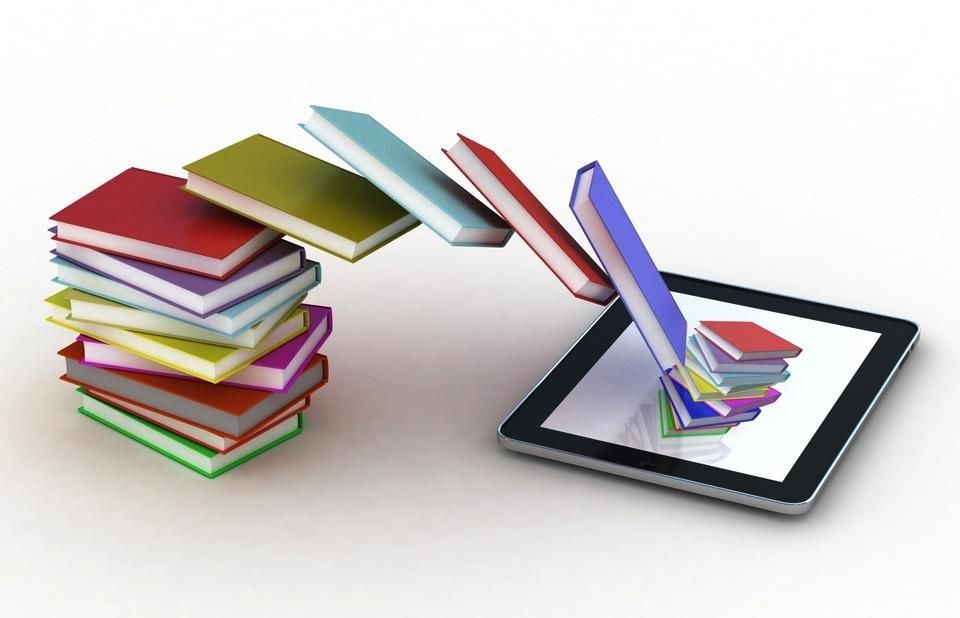Well as a student when I hear assessment I automatically have the fight or flight feeling come. For most students that hear assessment it means they have to take some big test that they will either cram for the night before, or just say "screw it" and not even study for it. That is the fight or flight feeling that most students feel when they hear assessments.
As a teacher though we are told that assessments are our friend. They help us to help our students, and from a teacher or someone of powers point of view it is the best tool we can use to help students to keep improving. There are many ways to assess students, and I think that by using various methods to assess them is only going to benefit you as a teacher to then help your students even more. When looking at a philosophy for assessment of students it is a "necessary evil" for the growth in students. We need to be able to assess where the students are with their learning and see what they may not comprehend. Assessments are the means to truly get the students to learn. We can use these assessments for not only our benefits but also to challenge the kids to see what they really do understand. It gives the students a tool to help them to see what they understand, and then with feedback from us it helps to understand what they might not understand. Assessments are a circle for comprehension of the students learning and a helping aid for teachers. In my mind, I do not think that assessment strategies should be used as a way to punish kids or to lower their self confidence. In turn I think that assessments should be fully explained to the point where kids understand that the point of the assessment is to literally assess what they understand and is not to be used a way of punishment for those that do not understand. For teachers we should be able to help our kids by using a lot formative assessments, they can be easily implemented into any lesson. Since each student is an idividual and all are different each student will learn in a different way and therefore will also test differently. So each formative assessment should be a little different, they can vary from small quizzes to just going around the room to have kids answer certain questions, to even doing a small project. Ways to assess should be different to make sure you are not just separating certain kids.
Rick Wormeli is someone that has high knowledge and a very compassionate view of formative and summative assessments. In his youtube video of him talking about these assessments he brings in some very good points about how important they are, and more importantly how important formative assessments are. Every day teachers should be using some kind of way to check to see if the students are truly taking in all that was covered in a lesson. Wormeli talks about how each teacher should incorporate check for understands in every lesson, and then also have ways for other students to express that they understand as well.
In a video by Scott Kinkoph, he talked about how each new system of teaching will not be growing or expanding the students minds or horizons if they are not introduced to different formative assessments. In his lecture he talks mainly about two different assessment tools: one is PearDeck, and the other is EduCanon.
In my thoughts, I think the most interesting and stricking thing to me about Scott's lecture was the amount he put into perspective that the formative assessments are really the tool and idea that make or breaks a teacher and the students learning. Scott was able to make the comparison of how much a student can really learning by having these formative assessments to push them, and challenge them that actually makes a big impact. This is the idea that will be most valuable in my classroom, for it brings in a wide load of ideas to check my students for full understanding and comprehension of a lesson. This idea will impact my classroom by influencing me to constantly have simple and quick assessments of the students to help them in their learning. To be the best teacher I can be requires constant understanding of my students and their knowledge base, and according to Scott this is the best way to help my students.