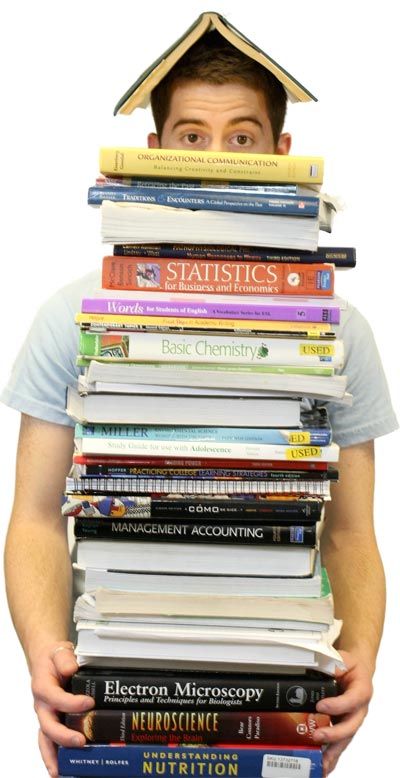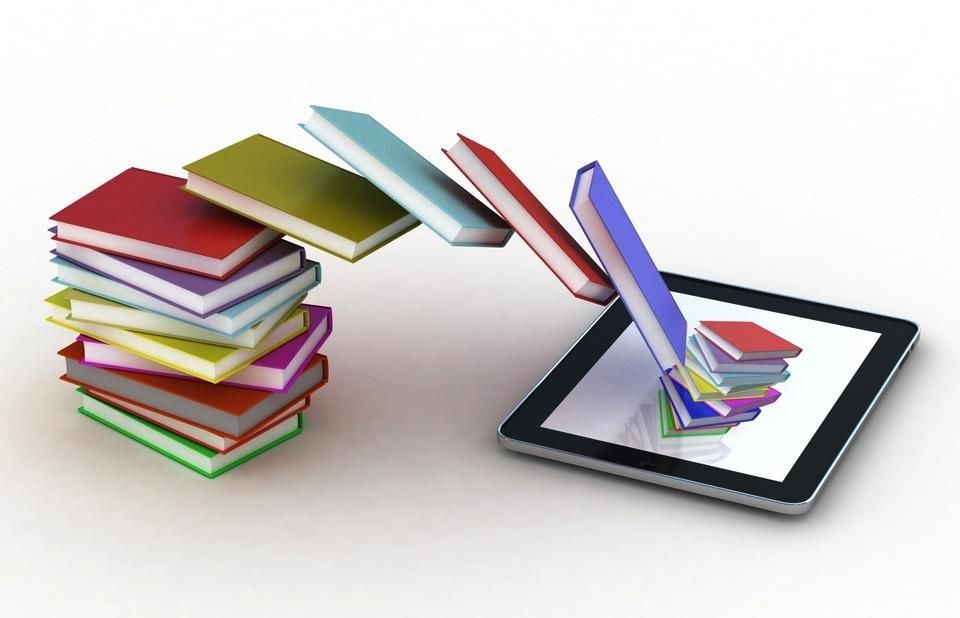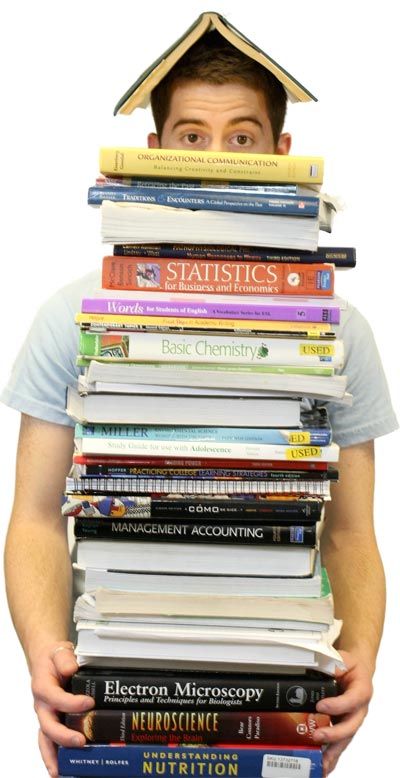Capturing a spirit, well that can be taken in several different ways. But for the sake of this blog we are talking about the spirit of open, networked, and participatory communities in our leaning environments. We capture the spirit of these different things by having the ability to share and not be constantly criticized for it. We have the ability to share and gather information using the internet, books, and each other. We can use these sources to learn via videos, what people tweet, share on blogs, talk to each other, even what teachers send to other teachers that then share it with there students. As teachers we can capture the spirit of open, networked, and participatory communitites in our leaning environments, by doing what we do best, sharing with the world what we have thought of to see if could help someone else.
For teachers we tend to use the classroom as a place of sharing and experimentation. We can use the classroom as a place to try new ideas, adjust someone else's idea to see if it works better, and also to just test someones idea on a different set of kids. Open access in a classroom now would be having the ability to search the internet for information, More importantly, because the free access and how easy it is to access the web, it is becoming easier to have open access anywhere, anytime. For in a classroom we are now starting to expand how students can get in touch with it. We can also direct students in the classroom to interact with each other, right there is a good source of information. By self interaction we can learn a lot, what one person knows another person may not. We depend on the internet for open access but sometimes the best open access is right in front of us by means of another person. For teachers it is always a good idea to share our thoughts and ideas with others, like in this
video they talk about how one idea can influence things all across the world.


Teaching has become an art of learning to constantly readjust with the advancements of technology in the world around us. I think that the future really is unpredictable in the ways of teaching as well as in technology. Right now, we rely on technology in everyday life, we use it to find out anything we really want to know. We use it to communicate and to educate, even in the field of education we use technology everyday. We use it to share information, to save, learn, teach, and even to just use as entertainment. The future of education I think is going to depend on where the direction of technology goes. Right now we already get learning information from the web, and we can also teach via the web. I think this is not necessarily a good thing that we use the internet so much... Personal interaction is becoming less and less in my mind, the future is us with our heads down in some device. To be truly successful in education I think that education should be about that face to face interaction. The internet cannot help motivate you when you are down or stumped on a problem. The internet isn't a teacher that can help guide you through some problem, it is good from helping to maybe find additional help though. Teaching and education should have a good balance between the open access of the internet and the face to face interaction in the classroom. The future of education is up to this new generation of teachers to keep a good balance between everything going on in the world of technology and the original way of teachings.
Textbooks... The most expensive, heaviest, boring thing you will ever have to buy or carry around. Now with any answer at the touch of a button text books are becoming less of a physical being and becoming more of an idea for the class. For me personally, I would much rather have a physical text book. For one it makes you search for the answer which forces me to read, I can touch it and don't need to be staring at a small screen for hours on end to read something, I can physically mark up the text, if I need to make a note or highlight something it is easily done. But for many students they hate their text books, for grade school kids it is a hassle to carry around this big book that just sits in their locker all year and maybe open it once or twice, and they can not write in it or anything. I think for grade schools purposes access to technology will have a big impact in order to help students from complaining about carrying around this big useless book. So in that sense I do think that textbooks are becoming obsolete. For college students, IT IS A HUGE WASTE OF MONEY (for the most part)!! I personally like to have certain textbooks for certain classes, especially ones for my main core classes. But in general we spend $200+ on textbooks per semester, why? We hardly use them, I don't open half of my books, yet we are REQUIRED to have them for the course for that ONE time we need it. I think that so many students are refusing to by traditional textbooks because so many are online and are much cheaper, so for the most part these books will slowly become more obsolete as well.